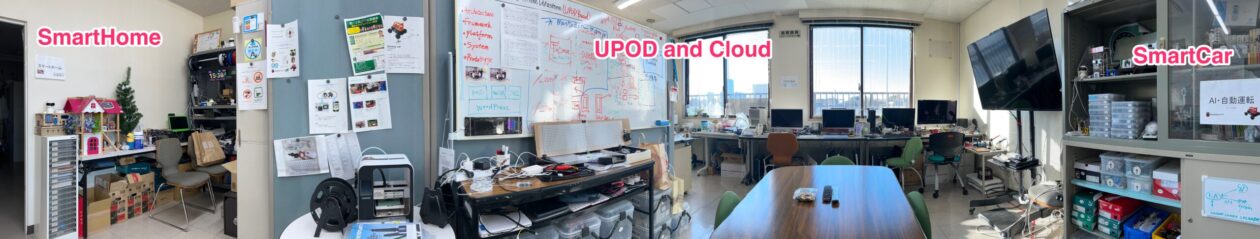my電卓を作ろう
逆ポーランド記法電卓
Reverse Polish Notation Calculator
画面をデザインする
ツールボックスの中で、
- コモンコントロール「TextBox」
- TextBox –> (name): typeText; text: 0
- TextBox –> (name): lastText; text: 0
- コモンコントロール「Button」
- Button1 –> (name): plusButton; text: +
- Button2 –> (name): subButton; text: –
- Button3 –> (name): multiButton; text: x
- Button4 –> (name): divButton; text: /
- Button5 –> (name): clrButton; text: CL
- Button6 –> (name): enterButton; text: ER
Formにドラッグ&ドロップする
プログラミング
KeyPressイベントを作成
Form1を選択し、Form1のイベントの表示に切り替えて、「KeyPress」イベントに、FormKeyPressを入力
FormKeyPressメソッドを作成
六つボタンを選択した状態で、コントロール類の、「KeyPress」イベントに、FormKeyPress![]() を選択。
を選択。
private void FormKeyPress(object sender, KeyPressEventArgs e)
{
string key = e.KeyChar.ToString();
int n = 0;
try
{
n = int.Parse(key);
}
catch
{
return;
}
string num = typeText.Text + n;
try
{
typeText.Text = "" + int.Parse(num);
}
catch
{
return;
}
}
plusButtonClickメソッドを作成
private void plusButtonClick(object sender, EventArgs e)
{
try
{
int lastnum = int.Parse(lastText.Text);
int typenum = int.Parse(typeText.Text);
lastText.Text = "" + (lastnum + typenum);
typeText.Text = "0";
}
catch
{
return;
}
}
subButtonClickメソッドを作成
private void subButtonClick(object sender, EventArgs e)
{
try
{
int lastnum = int.Parse(lastText.Text);
int typenum = int.Parse(typeText.Text);
lastText.Text = "" + (lastnum - typenum);
typeText.Text = "0";
}
catch
{
return;
}
}
multiButtonClickメソッドを作成
private void multiButtonClick(object sender, EventArgs e)
{
try
{
int lastnum = int.Parse(lastText.Text);
int typenum = int.Parse(typeText.Text);
lastText.Text = "" + (lastnum * typenum);
typeText.Text = "0";
}
catch
{
return;
}
}
divButtonClickメソッドを作成
private void divButtonClick(object sender, EventArgs e)
{
try
{
int lastnum = int.Parse(lastText.Text);
int typenum = int.Parse(typeText.Text);
lastText.Text = "" + (lastnum / typenum);
typeText.Text = "0";
}
catch
{
return;
}
}
clrButtonClickメソッドを作成
private void clrButtonClick(object sender, EventArgs e)
{
if (typeText.Text == "0")
{
lastText.Text = "0";
}
typeText.Text = "0";
}
enterButtonClickメソッドを作成
private void enterButtonClick(object sender, EventArgs e)
{
string s = typeText.Text;
lastText.Text = s;
typeText.Text = "0";
}
作成したコード
using System;
using System.Collections.Generic;
using System.ComponentModel;
using System.Data;
using System.Drawing;
using System.Linq;
using System.Text;
using System.Threading.Tasks;
using System.Windows.Forms;
namespace Calculator
{
public partial class Form1 : Form
{
public Form1()
{
InitializeComponent();
}
private void Form1_Load(object sender, EventArgs e)
{
}
private void FormKeyPress(object sender, KeyPressEventArgs e)
{
string key = e.KeyChar.ToString();
int n = 0;
try
{
n = int.Parse(key);
}
catch
{
return;
}
string num = typeText.Text + n;
try
{
typeText.Text = "" + int.Parse(num);
}
catch
{
return;
}
}
private void plusButtonClick(object sender, EventArgs e)
{
try
{
int lastnum = int.Parse(lastText.Text);
int typenum = int.Parse(typeText.Text);
lastText.Text = "" + (lastnum + typenum);
typeText.Text = "0";
}
catch
{
return;
}
}
private void subButtonClick(object sender, EventArgs e)
{
try
{
int lastnum = int.Parse(lastText.Text);
int typenum = int.Parse(typeText.Text);
lastText.Text = "" + (lastnum - typenum);
typeText.Text = "0";
}
catch
{
return;
}
}
private void multiButtonClick(object sender, EventArgs e)
{
try
{
int lastnum = int.Parse(lastText.Text);
int typenum = int.Parse(typeText.Text);
lastText.Text = "" + (lastnum * typenum);
typeText.Text = "0";
}
catch
{
return;
}
}
private void divButtonClick(object sender, EventArgs e)
{
try
{
int lastnum = int.Parse(lastText.Text);
int typenum = int.Parse(typeText.Text);
lastText.Text = "" + (lastnum / typenum);
typeText.Text = "0";
}
catch
{
return;
}
}
private void clrButtonClick(object sender, EventArgs e)
{
if (typeText.Text == "0")
{
lastText.Text = "0";
}
typeText.Text = "0";
}
private void enterButtonClick(object sender, EventArgs e)
{
string s = typeText.Text;
lastText.Text = s;
typeText.Text = "0";
}
}
}
My電卓使い方
計算例: 123+456=
まずキーボードから数字123入力
「ER」キーで数字を設定
次の数字456を入力
演算キーで計算