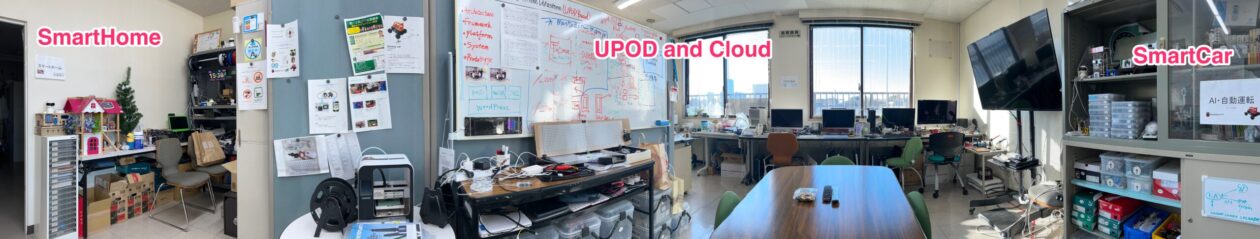Visual Studio community 2015 アカウントについて (学内専用)
パズルゲームUIの改進
改進点:
ピースを順番でセットするではなく、あらかじめランダムにセットして、マウス移動できるようにする
- ピースをあらかじめランダムにセット
- initialData の改造
// 変数関係の初期化処理 private void initialData() { flg = new bool[9]; data = new int[] { 0, 1, 2, 3, 4, 5, 6, 7, 8 }; answer = new int[] { -1, -1, -1, -1, -1, -1, -1, -1, -1 }; Random r = new Random(Environment.TickCount); for (int i = 0; i < 100; i++) { int a = r.Next(9); int b = r.Next(9); int n = data[a]; data[a] = data[b]; data[b] = n; } current = 0; answer = data; // chen : ランダムデータを直接結果に playflg = true; clearflg = false; } - PlayBox_Paint の改造
// PlayBoxの表示 private void PlayBox_Paint(object sender, PaintEventArgs e) { if (img == null) { return; } Graphics g = e.Graphics; for (int i = 0; i < 9; i++) { // if (flg[i] == false) { continue; } // chen : flg 無視 if (answer[i] == 8) { continue; } // chen : 9個目描画しない int x1 = i % 3; int y1 = i / 3; int x2 = answer[i] % 3; int y2 = answer[i] / 3; Rectangle r1 = new Rectangle(100 * x1, 100 * y1, 100, 100); Rectangle r2 = new Rectangle(100 * x2, 100 * y2, 100, 100); g.DrawImage(img, r1, r2, GraphicsUnit.Pixel); } if (playflg == false) { if (clearflg) { g.DrawString("CLEAR!!", new Font("Impact", 48, FontStyle.Bold), new SolidBrush(Color.Red), new Point(40, 100)); } else { g.DrawString("GAMEOVER...", new Font("Impact", 36, FontStyle.Bold), new SolidBrush(Color.Blue), new Point(20, 200)); } } }
- initialData の改造
- マウス移動できる (隣と交換可能なら交換)
private void swap_answer(int n, int m) { int t; t = answer[m]; answer[m] = answer[n]; answer[n] = t; } // PlayBoxをクリックした時の処理 private void PlayBox_MouseDown(object sender, MouseEventArgs e) { if (playflg == false) { return; } if (img == null) { return; } if (current > 8) { return; } int x = e.X / 100; int y = e.Y / 100; if (x < 0) { return; } if (y < 0) { return; } if (x >= 3) { return; } if (y >= 3) { return; } int n = x + y * 3; //flg[n] = true; //answer[n] = data[current]; //current++; if ((x > 0) && answer[(x - 1) + y * 3] == 8) swap_answer(n, (x - 1) + y * 3); if ((x < 2) && answer[(x + 1) + y * 3] == 8) swap_answer(n, (x + 1) + y * 3); if ((y > 0) && answer[x + (y - 1) * 3] == 8) swap_answer(n, x + (y - 1) * 3); if ((y < 2) && answer[x + (y + 1) * 3] == 8) swap_answer(n, x + (y + 1) * 3); // this.checkGameEnd(); this.Refresh(); } - 勝負判定
private void PlayBox_MouseDown(object sender, MouseEventArgs e) { if (playflg == false) { return; } if (img == null) { return; } if (current > 8) { return; } int x = e.X / 100; int y = e.Y / 100; if (x < 0) { return; } if (y < 0) { return; } if (x >= 3) { return; } if (y >= 3) { return; } int n = x + y * 3; //flg[n] = true; //answer[n] = data[current]; //current++; if ((x > 0) && answer[(x - 1) + y * 3] == 8) swap_answer(n, (x - 1) + y * 3); if ((x < 2) && answer[(x + 1) + y * 3] == 8) swap_answer(n, (x + 1) + y * 3); if ((y > 0) && answer[x + (y - 1) * 3] == 8) swap_answer(n, x + (y - 1) * 3); if ((y < 2) && answer[x + (y + 1) * 3] == 8) swap_answer(n, x + (y + 1) * 3); // this.checkGameEnd(); this.checkClear(); // chen : clear check playflg = !clearflg; // chen : clear なら、 not play this.Refresh(); } - 経過時間の表示